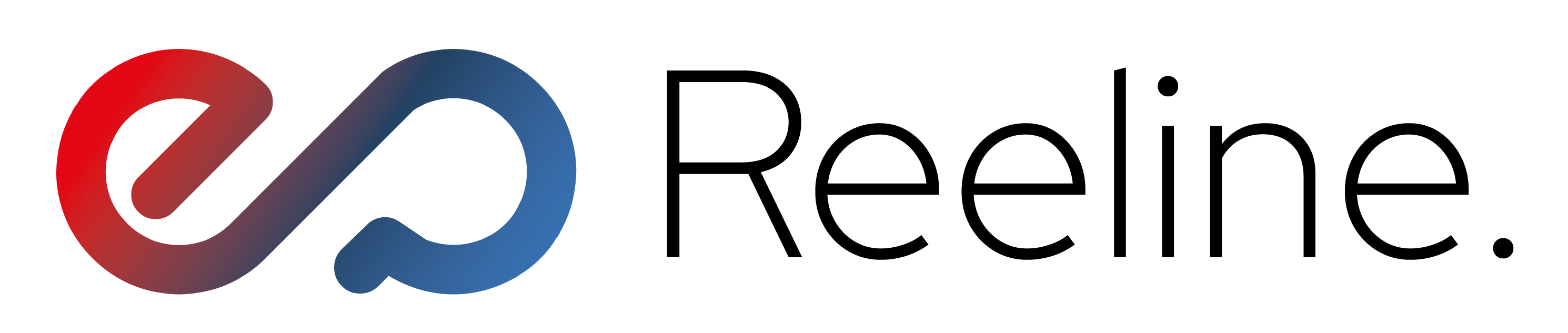Touch double switch white with capacitor TUYA smart WiFi Polux 314345
- Touch double switch white with capacitor TUYA smart WiFi Polux 314345
Touch double switch white with capacitor TUYA smart WiFi Polux 314345
Touch double switch white WI-FI SMART with capacitor (does not require a neutral wire to operate).
The TUYAsmart app is used to control our WIFI SMART LED series products, and can be downloaded on the Android platform in the Google Play store and Apple iOS in the App Store. All products in the series have a built-in wireless connectivity module operating in the2.4 GHz band typical for WiFi.
Once the TUYAsmart app is installed on a smartphone and connected to the product, they can be controlled via our home WiFi network. The smartphone running the TUYA app must be connected to the WiFi network. WIFI SMART LED products automatically establish a connection to the wireless network. Through the TUYA app, we can control many functions: light color, amount of light (dimming), color change and scenes in the case of RGB products. We can also program automatic switching on and off.We can control all functions from anywhere in the world, provided that our smartphone has internet access and the controlled product is within range of a home Wi-Fi network.
The light switch is equipped with a capacitor. Installation does not require a neutral (N) wire. This allows the device to be installed in any existing installation. The light switch is illuminated, it signals with the help of colors to turn the light on and off. Wireless control via the home WiFi network or by touch. A capacitor is used to eliminate lamp voltage interference. Otherwise, the light may flicker.
Technical specifications:
- material: plastic, touch panel glass
- product dimension: 86 x 86mm
- mounting depth: 30mm
- degree of protection: IP20
- mounting box diameter: Ø60
- protection class against electric shock: class II
- rated voltage of the product: 220-240V~50/60Hz
- ratedpower of the product: max 2 x 800W - HALOGEN, max 2 x 500W - LED
- Wireless network: Wi-Fi 2.4GHz
- System requirements: Android 4.4, iOS 8.0 (or later)
- Control: Tuya Smart, Amazon Alexa, Google Assistant
- Capacitor: DGCX MPX 2.2 uF K X2 275/300/310V~ 40/110/56/B
For indoor use, see photos for wiring diagram
TOUCH CONTROL AND VIA SMARTPHONE WITH TUYA SMART APP INSTALLED
FUNCTIONAL FEATURES
- manual touch control (ON/OFF switch)
- remote control by application
- creation of work schedules
- timed shutdown
- programmed switching on and off
- possibility of assigning an individual name
- possibility of assigning to location and room
- possibility of sharing control with others
MOUNTING
Before installing the device in the selected location, check the range of your home Wi-Fi network and read the instructions. The installation should be carried out by a qualified person. Perform all operations with the power disconnected. Special care should be taken. Installation diagram: see illustrations. Before using it for the first time, make sure of proper mechanical mounting and electrical connection. The product requires preparation for operation.
INSTALLATION
Download the Tuya Smart app from Google Play (for Android) or the App Store (for iOS), then launch it and install it according to the steps provided in the app. You can also install the app by scanning the QR codes (found at the end of the instructions). In case there are problems pairing the device with the app, reset the device. To do this, hold down the power button on the front of the device for about 5 seconds and repeat the pairing process in the Tuya Smart app.